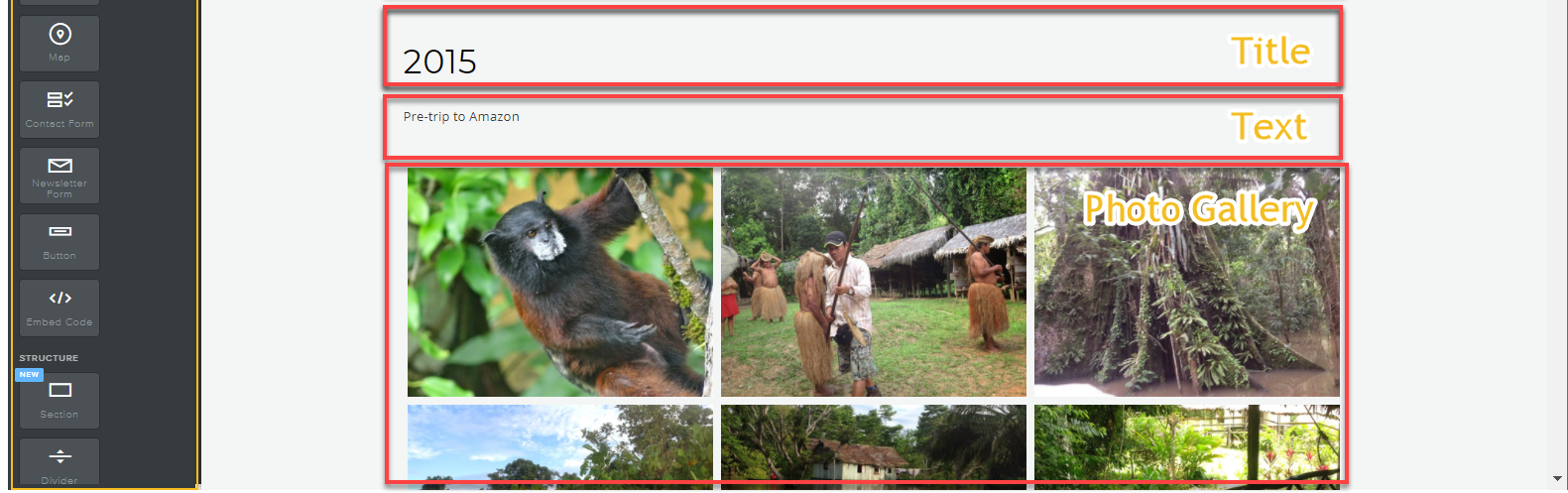Administering Weebly - Add a Photo Gallery
Add a Photo Gallery
- Click the Build tab.
- Drag a Title element onto the page.
- Click inside the Title element and type the year the event occurred.
- Drag a Text element onto the page, placing it below the Title element you just added.
- Click inside the Text element and type a brief name for the event. Use the format Location plus Date. Make it bold and increase the font size one time.
- Drag a Gallery element onto the page, placing it below the Text element you just added.
- Click Upload Images, then Upload file from your computer.
- Select the images you want to upload, then click Open.
See it on YouTube - https://youtu.be/drXyZ_qpwOw