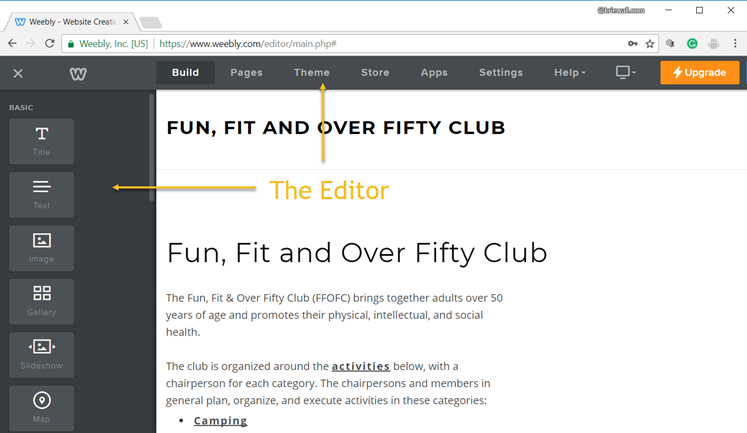Administering Weebly
This website exists on computers at Weebly. An easy-to-use editor is included to allow anyone to make changes to the website. This document describes how to complete common admin tasks. Links to Weebly's official documentation are provided for those who want to dig a bit deeper.
No technical experience is required, but familiarity with some Weebly vocabulary is helpful.
|
The Editor
Changes to the website are made using the Editor. This is the software program used to upload photos, create galleries, and add captions. Each of the Admin Tasks below describes how to use the Editor to make site changes. Pro Tip: See the Weebly docs to learn how to Navigate the Editor. https://hc.weebly.com/hc/en-us/articles/211363488-Navigate-the-Editor |
|
Content Elements
Content Elements are the essential building blocks of your site. Nearly all the content you add to your pages will be built with elements. Examples of elements include text, images, galleries, and maps. To add a photo gallery, you will drag-and-drop elements to your activity pages. Pro Tip: See the Weebly docs for an Intro to Content Elements. https://hc.weebly.com/hc/en-us/articles/201740063-Intro-to-Content-Elements |
Admin Tasks
- Access the Editor: log into the software to make website changes
- Activity Pages Overview: understand the components of an activity page
- Add a Photo Gallery: post a collection of photos to share your experiences
- Caption a Photo: add descriptive text to each picture
- Move a Photo Gallery: Oops! I put that on the wrong page. Let's move it!
- Saving and Fixing Mistakes: available recovery options
- Logout: securely close your editing session